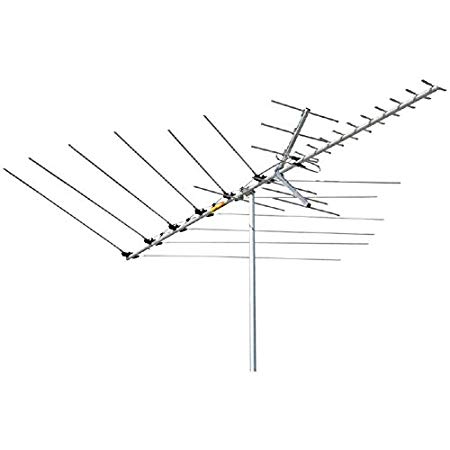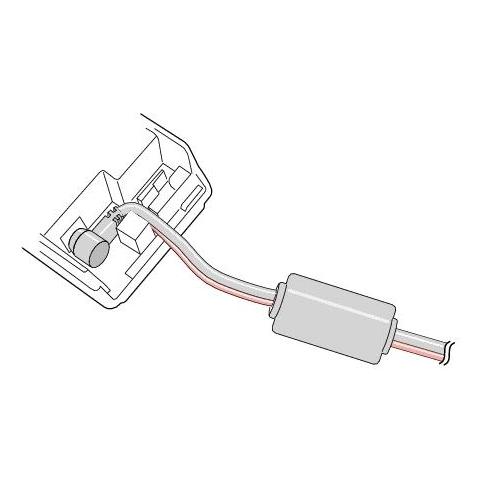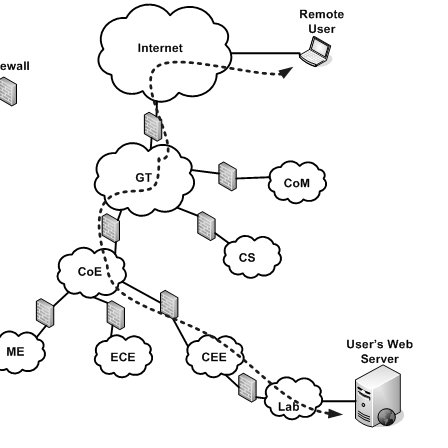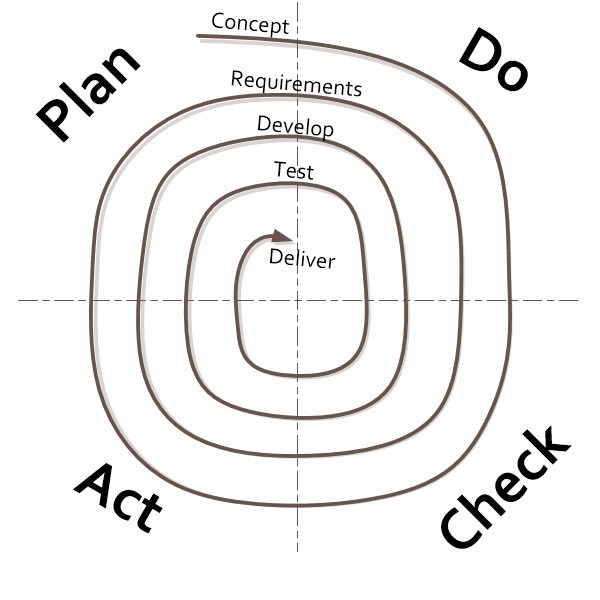Enterasys Enterasys Matrix DFE-Gold Series manuals
Owner’s manuals and user’s guides for Network switches Enterasys Enterasys Matrix DFE-Gold Series.
We providing 3 pdf manuals Enterasys Enterasys Matrix DFE-Gold Series for download free by document types: Specifications, Installation Guide, User's Guide

Enterasys Enterasys Matrix DFE-Gold Series Specifications (1286 pages)
Brand: Enterasys | Category: Network switches | Size: 7.39 MB |

Table of contents
7
12
17
23
26
120
150
156
164
166
167
192
196
199
212
213
213
214
276
276
315
342
507
511
527
554
560
635
643
643
643
660
681
693
707
712
715
725
750
767
780
783
837
850
858
880
881
886
902
911
913
921
930
945
945
946
951
962
964
965
979
984
989
1004
1006
1008
1009
1010
1013
1021
1022
1024
1026
1050
1051
1056
1057
1065
1066
1067
1069
1072
1073
1074
1075
1078
1089
1089
1092
1094
1097
1099
1102
1104
1107
1110
1115
1116
1120
1125
1128
1131
1181
1187
1190
1191
1199
1212
1227
1246
1258
1261
1267
1267
1267
1267
1267
1271
1281

Enterasys Enterasys Matrix DFE-Gold Series Installation Guide (90 pages)
Brand: Enterasys | Category: Network switches | Size: 2.43 MB |

Table of contents
13
20
21
23
23
26
27
31
36
38
57
62
63
78
79
79
83

Enterasys Enterasys Matrix DFE-Gold Series User's Guide (138 pages)
Brand: Enterasys | Category: Network switches | Size: 2.01 MB |

Table of contents
7
12
28
46
64
103
104
105
107
108
109
110
111
120
120
121
129
129
129
137
More products and manuals for Network switches Enterasys
| Models | Document Type |
|---|---|
| 24-Port |
User Manual
 G-Series - Extreme Networks [en] ,
7 pages
G-Series - Extreme Networks [en] ,
7 pages
|
| Matrix 4H4283-49 |
Installation Guide
 Enterasys Matrix 4H4283-49 Installation guide,
102 pages
Enterasys Matrix 4H4283-49 Installation guide,
102 pages
|
| RoamAbout RBT-8100 |
Installation Guide
     Enterasys RoamAbout RBT-8100 Installation guide,
92 pages
Enterasys RoamAbout RBT-8100 Installation guide,
92 pages
|
| VH-8G-L3 |
User's Guide
 Enterasys VH-8G-L3 User guide,
41 pages
Enterasys VH-8G-L3 User guide,
41 pages
|
| RoamAbout AP-2000 |
Installation Guide
 Enterasys RoamAbout AP-2000 Installation guide,
60 pages
Enterasys RoamAbout AP-2000 Installation guide,
60 pages
|
| 6H308-24 |
Installation Guide
 Enterasys 6H308-24 Installation guide,
56 pages
Enterasys 6H308-24 Installation guide,
56 pages
|
| Matrix 7G4270-10 |
User Manual
 Enterasys Matrix N Series (5152),
16 pages
Enterasys Matrix N Series (5152),
16 pages
|
| BL-89710ENT |
User's Guide
 Enterasys BL-89710ENT User`s guide,
28 pages
Enterasys BL-89710ENT User`s guide,
28 pages
|
| Enterasys SecureStack B2 B2G124-24 |
Specifications
 Enterasys Enterasys SecureStack B2 B2G124-24 Specifications,
488 pages
Enterasys Enterasys SecureStack B2 B2G124-24 Specifications,
488 pages
|
| SecureStack A2 A2H123-24 |
Installation Guide
 Enterasys SecureStack A2 A2H123-24 Installation guide [en] [fr] ,
64 pages
Enterasys SecureStack A2 A2H123-24 Installation guide [en] [fr] ,
64 pages
|
| C2RPS-SYS |
Installation Guide
 Enterasys C2RPS-SYS Installation guide,
80 pages
Enterasys C2RPS-SYS Installation guide,
80 pages
|
| RBT-8110 |
Installation Guide
 Enterasys RBT-8110 Installation guide,
36 pages
Enterasys RBT-8110 Installation guide,
36 pages
|
| N Standalone (NSA) Series |
Specifications
 Enterasys N Standalone (NSA) Series Specifications,
940 pages
Enterasys N Standalone (NSA) Series Specifications,
940 pages
|
| SecureStack C3K122-24P-10G |
User Manual
 Product End of Sale Report -1st Of Month (3).xlsx [en] ,
22 pages
Product End of Sale Report -1st Of Month (3).xlsx [en] ,
22 pages
|
| Matrix E1 1H582-51 |
Specifications
 Enterasys Matrix E1 1H582-51 Specifications,
918 pages
Enterasys Matrix E1 1H582-51 Specifications,
918 pages
|
| C2K122-24 |
User Manual
 NEC Corporation - Blade Network Technologies,
6 pages
NEC Corporation - Blade Network Technologies,
6 pages
|
| Vertical Horizon VH-8TX1UM |
User Manual
 Enterasys Vertical Horizon Suite (9035082),
27 pages
Enterasys Vertical Horizon Suite (9035082),
27 pages
|
| Matrix-V V2H124-24 |
User Manual
 Fiche pédagogique de l`activité (link is external),
12 pages
Fiche pédagogique de l`activité (link is external),
12 pages
|
| Matrix E1 1G694-13 |
User Manual
 Enterasys Matrix E1 Series (5143),
19 pages
Enterasys Matrix E1 Series (5143),
19 pages
|
| Matrix 7G4205-72 |
Installation Guide
 Enterasys Matrix 7G4205-72 Installation guide,
96 pages
Enterasys Matrix 7G4205-72 Installation guide,
96 pages
|