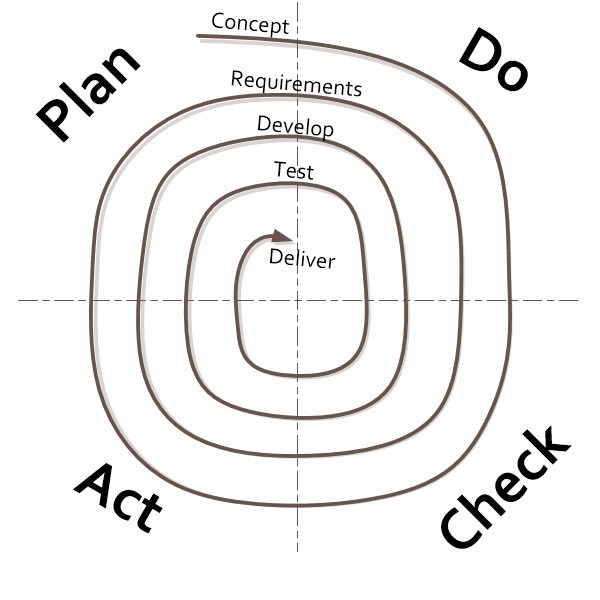Enterasys Enterasys SecureStack B2 B2G124-24 manuals
Owner’s manuals and user’s guides for Network switches Enterasys Enterasys SecureStack B2 B2G124-24.
We providing 3 pdf manuals Enterasys Enterasys SecureStack B2 B2G124-24 for download free by document types: Specifications, Installation Guide

Enterasys Enterasys SecureStack B2 B2G124-24 Specifications (600 pages)
Brand: Enterasys | Category: Network switches | Size: 4.19 MB |

Table of contents
Contents
7
Getting Help
29
Introduction
31
Logging In
36
Important
42
_minutes]
73
02:00 60
74
Commands
108
Parameters
109
Defaults
109
Configuring CDP
119
Examples
121
Overview
131
Port Mirroring
181
LACP Operation
186
LACP Terminology
187
Loop Protect
244
Viewing VLANs
298
How It Works
316
Purpose
317
Table 15-35
406
fromUTC
433
Example
456
"capture all"
457
Rate Limiting
495
Static Mappings
509
About PWA
585
Index -1
599
Index - 2
600

Enterasys Enterasys SecureStack B2 B2G124-24 Installation Guide (78 pages)
Brand: Enterasys | Category: Network switches | Size: 1.20 MB |

Table of contents
Contents
11
Introduction
19
Overview
20
B2H124-48
22
Connectivity
23
Management
25
Getting Help
26
Preparation
31
Installation
32
referto
36
Important
42
AC Power
43
2 Port 8
51
1000BASE-TX
53
STACK UP
68
STACK DOWN
68

Enterasys Enterasys SecureStack B2 B2G124-24 Specifications (488 pages)
Brand: Enterasys | Category: Network switches | Size: 5.09 MB |

Table of contents
1.01.xx
3
Contents
14
Introduction
27
Getting Help
30
User Account
38
Important
44
02:00 60
85
Commands
109
2.1.16.1 dir
113
2.1.16.4 copy
117
2.1.16.5 delete
118
2.1.18.2 exit
129
2.1.19.1 reset
130
Examples
134
3.5.4.1 set lacp
170
4.1.2 SNMPv3
190
TrapSink
238
6.3.2.1 set vlan
304
Purpose
328
1H152-51
329
6.3.7.3 set gvrp
334
CONFIGURATION
337
{enable
339
Section 7.3.3.5)
350
Section 7.3.3.6)
350
Section 7.3.3.7)
350
Section 7.3.4.3
353
Configuration
363
COMMAND SET
364
• 100Base-T - 4
370
• 1000Base-T - 4
370
• 1000Base-X - 8
370
Configuring IGMP
385
10.2.2.1 history
405
10.2.2.4 ping
408
• learned
416
• IP address
446
11.3.5.2 set ssh
483
More products and manuals for Network switches Enterasys
| Models | Document Type |
|---|---|
| SecureStack A2 A2H123-24 |
Installation Guide
 Enterasys SecureStack A2 A2H123-24 Installation guide [en] [fr] ,
64 pages
Enterasys SecureStack A2 A2H123-24 Installation guide [en] [fr] ,
64 pages
|
| C2RPS-SYS |
Installation Guide
 Enterasys C2RPS-SYS Installation guide,
80 pages
Enterasys C2RPS-SYS Installation guide,
80 pages
|
| RBT-8110 |
Installation Guide
 Enterasys RBT-8110 Installation guide,
36 pages
Enterasys RBT-8110 Installation guide,
36 pages
|
| N Standalone (NSA) Series |
Specifications
 Enterasys N Standalone (NSA) Series Specifications,
940 pages
Enterasys N Standalone (NSA) Series Specifications,
940 pages
|
| SecureStack C3K122-24P-10G |
User Manual
 Product End of Sale Report -1st Of Month (3).xlsx [en] ,
22 pages
Product End of Sale Report -1st Of Month (3).xlsx [en] ,
22 pages
|
| Matrix E1 1H582-51 |
Specifications
 Enterasys Matrix E1 1H582-51 Specifications,
918 pages
Enterasys Matrix E1 1H582-51 Specifications,
918 pages
|
| C2K122-24 |
User Manual
 NEC Corporation - Blade Network Technologies,
6 pages
NEC Corporation - Blade Network Technologies,
6 pages
|
| Vertical Horizon VH-8TX1UM |
User Manual
 Enterasys Vertical Horizon Suite (9035082),
27 pages
Enterasys Vertical Horizon Suite (9035082),
27 pages
|
| Matrix-V V2H124-24 |
User Manual
 Fiche pédagogique de l`activité (link is external),
12 pages
Fiche pédagogique de l`activité (link is external),
12 pages
|
| Matrix E1 1G694-13 |
User Manual
 Enterasys Matrix E1 Series (5143),
19 pages
Enterasys Matrix E1 Series (5143),
19 pages
|
| Matrix 7G4205-72 |
Installation Guide
 Enterasys Matrix 7G4205-72 Installation guide,
96 pages
Enterasys Matrix 7G4205-72 Installation guide,
96 pages
|
| Matrix 7H4382-49 |
Installation Guide
 Enterasys Matrix 7H4382-49 Installation guide,
92 pages
Enterasys Matrix 7H4382-49 Installation guide,
92 pages
|
| SmartSwitch 6000 |
Setup Guide
 Enterasys SmartSwitch 6000 Setup guide [en] ,
52 pages
Enterasys SmartSwitch 6000 Setup guide [en] ,
52 pages
|
| 24-Port |
User Manual
 [PSS 21H-7C3 B4] The MESH Control Network Ethernet,
48 pages
[PSS 21H-7C3 B4] The MESH Control Network Ethernet,
48 pages
|
| Vertical Horizon VH-8TX1UM |
User Manual
 Enterasys Vertical Horizon Suite (5082),
28 pages
Enterasys Vertical Horizon Suite (5082),
28 pages
|
| G3G124-24 |
Installation Guide
 Enterasys G3G124-24 Installation guide,
70 pages
Enterasys G3G124-24 Installation guide,
70 pages
|
| Vertical Horizon VHIM1000-S1TX |
User's Guide
 Enterasys Vertical Horizon VHIM1000-S1TX User guide,
56 pages
Enterasys Vertical Horizon VHIM1000-S1TX User guide,
56 pages
|
| 5H1XX |
Specifications
 Enterasys 5H1XX Specifications,
88 pages
Enterasys 5H1XX Specifications,
88 pages
|
| 7H4383-49 |
Datasheet
 Enterasys 7H4383-49 network switch,
5 pages
Enterasys 7H4383-49 network switch,
5 pages
|
| 08G20G4-48P |
Datasheet
 Enterasys 08G20G2-08P network switch,
8 pages
Enterasys 08G20G2-08P network switch,
8 pages
|
Enterasys devices